The All-in-One Tool for Your Business
Mobile App
Access everything on-the-go with the Lead Connector mobile app — conversations, contacts, and calendars.
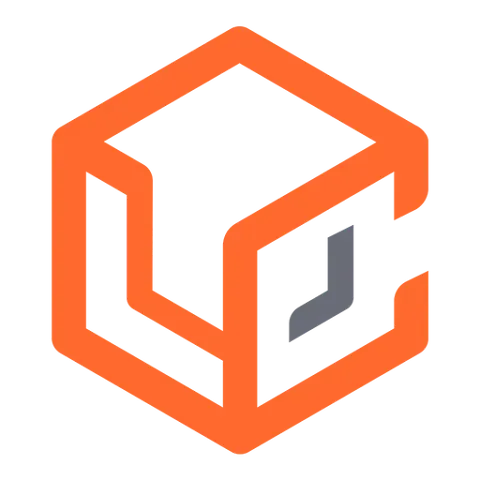
How it works
With the Lead Connector Mobile App, you can run your entire business from the palm of your hand. Whether you're on the go or managing remote teams, the app keeps you fully connected to your CRM, conversations, calendars, pipelines, tasks, and automation — all in real time. Respond to leads via text, email, or DM, book appointments, move deals through your pipeline, or get instant notifications for new messages and missed calls. You can also view contact details, send invoices, trigger workflows, and even manage campaigns right from your phone. It’s like carrying your entire command center in your pocket — giving you speed, flexibility, and full control from anywhere. Available on iOS and Android, the Lead Connector app ensures you never miss a beat, whether you're in the office or out in the field.
Not sure what tool you need?
Browse other features below — or try it out for yourself!
Including 24/7 Support
FAQS
How do I manage or upgrade my subscription plan?
You can manage your subscription directly from our website. Just click the “Manage My Plan” button in the top navigation menu. From there, you’ll be able to:
-View your current plan details
-Upgrade, downgrade, or cancel your subscription
-Update payment methods and billing info
What should I do first after signing up?
Start with the Setup Guide inside your account. It walks you through the essential steps in order, so you’re up and running in minutes — no guesswork required.
How do AI Employee credits work?
Each plan includes complimentary monthly credits to help you get started:
-Standard: $1 credit per month
-Pro: $5 credits per month
-Enterprise: $50 credits per month + AI Employee included by default
You can purchase additional credits anytime. Credits apply to AI-powered features such as automation, AI employee tasks, ad manager usage & more.